- Contents
Interaction Desktop Help
Windows 7 Jump List
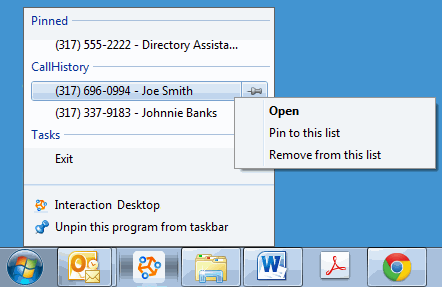
The Windows 7 Jump List for the CIC client contains:
-
Links for all phone numbers appearing in your CIC client Call History.
Note: These numbers remain as long as they appear in the Call History view in the CIC client.
-
Pinned numbers selected from Call History.
Note: Pinned numbers remain in the jump list even after they are removed from the Call History view.
-
Commands for starting or exiting the CIC client or minimizing the CIC client window while the application continues to run.
-
Call History numbers.
Tip: Right-click a number and click Open to dial it.
To access the Windows 7 CIC client Jump List, do one of the following:
-
Right-click the Interaction Desktop icon in your Windows 7 taskbar.
-
From the Windows 7 Start Menu, point to the icon for Interaction Desktop either in the pinned section or recently used section, then point to or click the arrow next to the icon.
Related Topics



