- Contents
Interaction Desktop Help
Windows 7 Thumbnail
Requirements: Interaction Command rights determine which buttons are visible. My Interaction rights or "Modify" or "Monitor" rights on the appropriate queue determine which actions you can perform.
You can use the Windows 7 thumbnail view to manage the currently selected interaction.
To use the thumbnail view:
-
Point to the Interaction Desktop icon on the Windows taskbar.
Result: A thumbnail view appears.
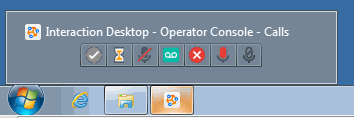
-
Use any of the available toolbar buttons at the bottom of the thumbnail to manage the currently selected interaction. For more information see:
Related Topics



