- Contents
Interaction Desktop Help
Call History
The Call History view displays a listing of your incoming and outgoing calls.
Some of the call information available includes Start date and time, End time, Number, Name, and Disposition as shown below. By default, the newest call appears first, but you can sort this view by clicking on any column heading. Your preferred sort order is used anytime you view Call History.
Tip: You can copy the details of a selected interaction to the Windows clipboard. For more information, see Copying Information to the Clipboard.
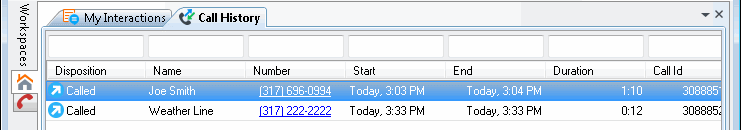
|
Disposition |
|
|
Name |
The name of the caller or the person called as found on the CIC server or delivered by the PSTN (Public Switched Telephone Network) as part of Caller ID. Note: Voice Mail appears in the Name column for voice mail messages played back through your Telephone Handset. |
|
Number |
For an outbound call, this is the number that was dialed. For an inbound call, this is the number of the caller. Tip: Click this phone number hyperlink to dial the number. |
|
Start |
The time when the call is added to your queue. |
|
End |
The time when the call disconnected if it was still in your queue. If the call leaves your queue before being disconnected, the end time is when the call left your queue. |
|
Duration |
The difference in time between Start and End. |
|
Call ID |
The call identifier for the call can be handy if users must report a problem with a call to their administrator. Note: By default, this column is not displayed. For more information, see Add or Remove View Columns. |
Displaying the Call History View
-
In the Create New View dialog box, set Group by to Categories, and then from the list of categories, select Call History.
-
In the Views list, select Call History.
-
Click OK.
Result: The Call History view appears.
Using Call History to Make Calls
You can click anywhere in a call history row or click directly on the Number hyperlink to dial the phone number associated with the call.
Call History Retention
History is tracked for calls that appeared in My Interactions. These are calls that were inbound to you, calls placed by you, calls transferred to you, and calls used to retrieve voice mail messages.
Call history is maintained by Client Services on the CIC server. By default, call history information is retained for three (3) days or 300 calls, whichever comes first, per user. The amount of call history data stored per user depends on the version of Client Services running on the server and how it is configured by the CIC administrator. This retention policy uses the Call History Max Time server parameter which controls only the amount of data ClientServices needs to store in memory, avoiding Out Of Memory issues on CIC Server. It does not control the amount of call history displayed in the Call History view.
Note: In some cases, system call activity and other users' transfer activity can appear in your Call History.
Tip: Call History items are added to your Call History view when a call leaves your queue. When a call disconnects, it stays in the queue for a couple of minutes before it is automatically removed. To make the removal happen more quickly, right-click the disconnected call and select Remove From Queue on the pop-up menu to add the call to your Call History.
Related Topics



