- Contents
PureConnect CX Insights Help
Input Mismatch Details Grid Dashboard
The Input Mismatch Details Grid dashboard displays interaction details in the IVR Details visualization.
The visualizations for the Input Mismatch IVR Details dashboard include the Interaction ID, Event Time, Node Name, Previous Node Name, IVR Path, Server Name, DNIS, ANI, and Profile Name.
You can include or exclude data in your dashboard visualizations using the filters Date, Hour of the Day, Exit Path, and Profile Name.
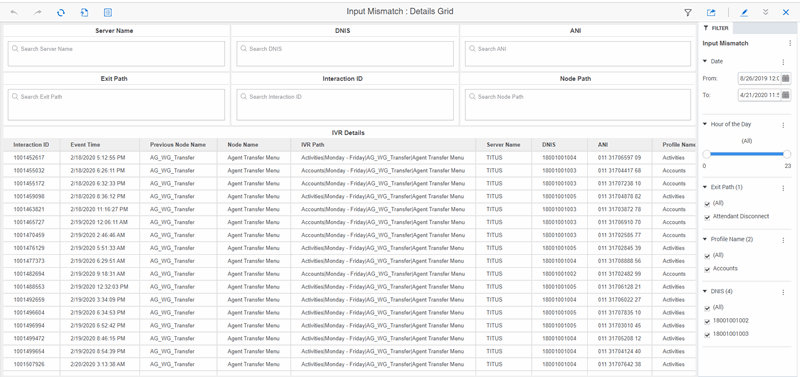
Dashboard Visualizations
The following grid visualization is displayed in the Input Mismatch Details Grid dashboard.
IVR Details
This grid visualization displays IVR details, including Interaction ID, Event Time, Node Duration, Node Name, Previous Note Name, IVR Path, Server Name, DNIS, and ANI.
To know about the elements used in the Input Mismatch Details Grid dashboard, see IVR Dashboards Data Dictionary.