- Contents
PureConnect CX Insights Help
Multiple Workgroup Interval Analysis Dashboard
The Multiple Workgroup Interval Analysis dashboard displays interval metrics for the current period and for the previous shift and period, by workgroups. The visualizations include the number of calls answered within the service level target configuration for a workgroup queue, the interaction type, and the interval, such as Current Period or Previous Period.
The visualizations for the Multiple Workgroup Interval Analysis dashboard include Total Time, Average Time, Abandon Rate (%) and Service Level (%), and Workgroup Statistics.
You can include or exclude data in your dashboard visualizations using the filters Select Workgroups, Select Intervals, and Select Media Type.
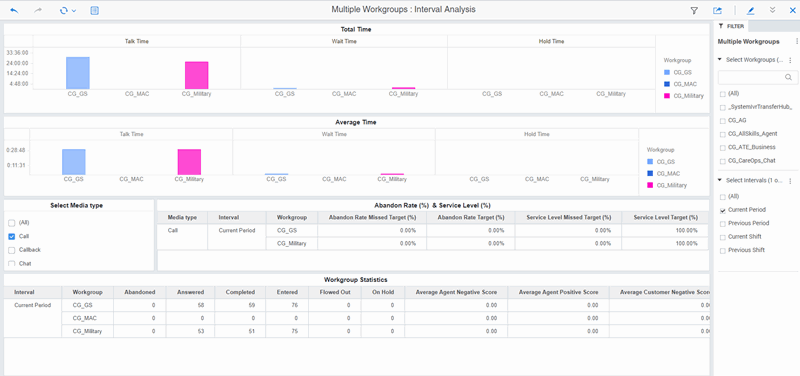
Dashboard Visualizations
The following visualizations are displayed in the Multiple Workgroup Interval Analysis dashboard.
Total Time (hh:mm:ss)
This bar chart visualization displays the agent Total Talk Time, Total Wait Time, and Total Hold Time, for a selected interval, by workgroup.
Average Time (hh:mm:ss)
This bar chart visualization displays the agent Average Talk Time, Average Wait Time, and Average Hold Time, for a selected interval, by workgroup.
Abandon Rate (%) and Service Level (%)
This visualization grid displays the Abandon Rate Missed Target percent, Abandoned Rate Target percent, Service Level Missed Target percent, and Service Level Target percent, by Media Type, Interval, and Workgroup.
Workgroup Statistics
This grid visualization displays workgroup statistics by Interval and by Workgroup, for interactions: Entered, Answered, Abandoned, Completed, Flowed Out, and On Hold. The visualization also includes: Average Agent Negative Score, Average Agent Positive Score, Average Customer Negative Score, Average Customer Positive Score.
To know about the elements used in the Multiple Workgroup Interval Analysis dashboard, see Workgroup Dashboards Data Dictionary.