- Contents
Interaction Optimizer Help
View actual work and RTA exceptions
You can view the actual activities and status of each agent, and view any out of adherence events (RTA exceptions) in a current schedule or a past schedule. The Actual Work and RTA Exceptions rows are displayed under each agent in the agent information area.
Note: Before you configure settings, select the appropriate scheduling unit from the Interaction Optimizer Home page Scheduling unit drop-down list.
-
From the Interaction Optimizer Home page, in the Scheduling area in the Schedules drop-down list select the appropriate schedule and click Open selected schedule. The selected Schedule tab opens.
-
Click the
 icon under the agent's
name to expand the rows. The Actual
Work and RTA Exception
rows may appear like this:
icon under the agent's
name to expand the rows. The Actual
Work and RTA Exception
rows may appear like this:
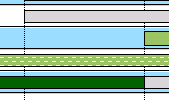
RTA Exception rows show the times when the agent’s Actual Work did not match the scheduled work. Hover the mouse over each exception to view more details.
Actual Work rows show the activities that the agent performed during his or her shift. It also shows if the agent was not logged in to the system, indicated by horizontal, dashed lines. -
Do one of the following:
-
Excuse an RTA exception
-
Press F5 to reload Actual Work and RTA Exceptions data from the database and refresh the scheduled data from the cache.
Note:
The behavior of changes made to RTA Exceptions is different from the behavior
of changes made to scheduled activities. Any change to an RTA Exception
is written (saved) to the database immediately, and is visible to other
users. Any change to the schedule is cached (temporarily queued), and
is not saved to the database until Save
or Publish is
clicked.
Also, when Refresh
is selected or F5 is clicked, RTA Exceptions
and Actual Work is reloaded from the database, whereas scheduled activities
are only reloaded from the temporary queue. The behavior difference enables
evaluation of activity modifications (how those changes will affect the
schedule), until the best possible schedule is achieved before publishing.
Actual Work and RTA Exceptions continually change throughout a given day.