- Contents
Interaction Process Automation Designer Help
Calculation Editor – Decimal
Use the Calculation Editor – Decimal dialog box to create calculations that use a decimal value.
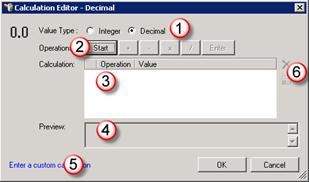
The major parts of this dialog box are (see figure):
-
Integer/Decimal radio buttons (1): Let you switch between entering integer (whole number) or decimal values.
-
Operations buttons (2): Let you select the arithmetic operations to use in your calculation. The Enter button inserts a carriage-return character on the current row of the Calculation table, thereby executing all the rows above it in the table. You can use the Enter button to do intermediate calculations, such as a subtotal that you use later in the same calculation.
-
Calculation table (3): Displays the arguments (values or variables) and operators of the calculation in table format. The order of the rows is the order in which IPA will execute parts of the calculation.
-
Preview area (4): Displays the currently-entered calculation in standard arithmetical form.
-
Enter a custom calculation link (5): Displays the Custom Calculation Builder.
-
Remove/Remove All buttons (6): Remove either the currently-selected row in the Calculation table, or all of the rows in the table.
Note: Be careful to use the correct units when you create a calculation. If you create a calculation that uses or accepts inconsistent units, then your process might give incorrect results. For example, if your calculation used currency units and divided 10 dollars by 2 Euros, it might give an answer of 5 dollars.
More generally, you should always check the units in your calculations. Incorrect units in your answer usually indicate that you made an error in your calculation.





