- Contents
Interaction Process Automation Designer Help
The Custom Calculation Builder Dialog Box
The Custom Calculation Builder dialog box (see figure) lets you create more sophisticated calculations than you can create in the Calculation Editor dialog box. However, because you are essentially typing in calculations directly, you need more technical knowledge than you need to use the Calculation Editor.
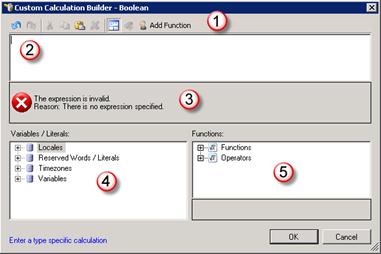
The major parts of the dialog box are (see figure):
-
Toolbar (1): Buttons that let you do common tasks.
-
Calculation text box (2): Where you enter the text of your custom calculation.
-
Message area (3): Displays error messages about the current calculation text.
-
Variables / Literals area (4): Tree diagrams that let you select available process elements for your expression by double-clicking them in lists.
-
Functions / Operators area (5): Tree diagrams that let you select available process functions and operators for your expression by double-clicking them in lists.
Tip: You can use your mouse to drag items from the Variables / Literals and Functions / Operators areas into the Calculation text box.





