- Contents
Interaction Process Automation Designer Help
The Value List Box
The Value list box (see figure) is a small feature, but it appears so many places in IPA Designer that it merits its own explanation.
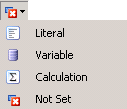
The Value list box lets you enter a value in three different ways. You can also choose not to set the value:
-
Literal: This displays a text box in which you can type the value.
-
Variable: This lets you select a process variable from which to get the value. When the process runs, it will use the current value of the variable you select.
-
Calculation: This lets you create a calculation whose result will be used as the value. To create the calculation, you will use the Calculation Editor dialog box.
-
Not Set: This leaves the variable with a null (not set) value.
Tip: When the Value list box is open, you can quickly select one of its list choices by pressing L (Literal), V (Variable), or C (Calculation).




