- Contents
Interaction Process Automation Designer Help
The Send E-mail Dialog Box
The Send E-mail dialog box (see figure) enables you to address, write, and format e-mail messages that processes send to users and workgroups.
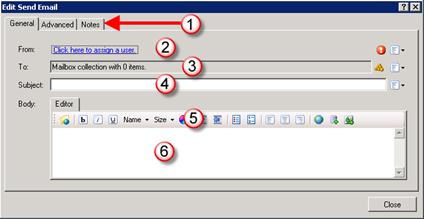
The major parts of the dialog box are (see figure):
-
Tabs (1): Each tab lets you perform different tasks. The General tab lets you address, write, and format your e-mail message. The Advanced tab lets you set the priority of the message and choose its format (such as HTML). The Notes tab lets you add information about the e-mail message itself.
-
From (2): This lets you assign the sender of the e-mail message. See Send E-Mail for more information.
-
To (3): This lets you choose the recipient(s) of the e-mail message. See Send E-Mail for more information.
-
Subject (4): This text box is where you type the subject of the e-mail message.
-
Toolbar (5): This has buttons that let you format the e-mail message. See The Send E-Mail Toolbar for more information.
-
Editor (6): This text box is where you type and format the body of the e-mail message.





