- Contents
Interaction Process Automation Designer Help
Calculation Editor – DateTime
Use the Calculation Editor – DateTime dialog box to create calculations that use a date-time value.
Note: Every date, time, and date-time value has an associated time zone. Unless otherwise specified, this is the time zone of the PC running IPA Designer or, on a work item, of the user's computer. For more information, see Configuring Time Zone Settings.
IPA Designer supports dates from January 1, 1800 to December 31, 2200, inclusive. Using dates or date-times outside of that range might cause your process to work incorrectly.
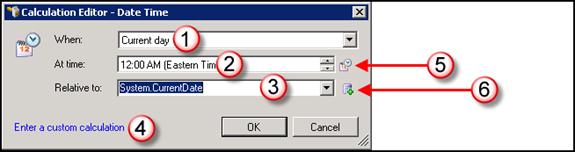
The major parts of the dialog box are (see figure):
-
When list box (1): Lets you select the day to use, such as Next day, In 2 days, In 1 week, and so forth.
-
At time list box (2): Lets you enter the time to use:
To type the time directly, click the hour, minute, or AM/PM in the box and type the desired value.
To use the mouse, click the hour, minute, or AM/PM and then click the up/down buttons at the right end of the box. -
Relative to (3): This lets you select the date and time relative to which the date-time is calculated.
For example, In 2 days doesn't mean anything unless you know "in two days after what?" This box lets you select the current date, the date the process started, the date a meeting was held, and so forth. -
Enter a custom calculation (4): Opens the Custom Calculation Builder dialog box.
-
Configure or View Time Zone button (5): Lets you select the time zone to use. See the section Configuring Time Zone Settings for more information.
-
Insert Variable button (6): Lets you create a new variable "on the fly."





