- Contents
Interaction Process Automation Designer Help
Database Action – Custom SQL Statement
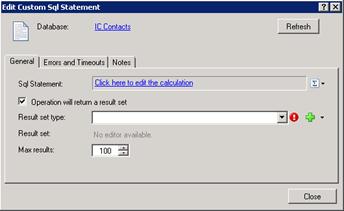
Use the Edit Custom SQL Statement to write or edit a custom SQL statement.
Note: If your custom SQL statement returns a result set, you must define a custom type to hold the result set before you configure the Custom SQL Statement action. Column names and types in the database must match the names and types of the custom type members. If they do not match, the action will fail.
Note: To access CIC Data Sources in your process designs, you must have the user rights to access them. If you get an error message when you try to access a data source from a process design, contact your system administrator to obtain the required user rights. Users of the process must also have rights to access the data sources.
To create a custom SQL statement:
-
On the General tab, click the link Click here to edit the calculation.
IPA Designer displays the Calculation Editor – String dialog box. -
Enter the SQL statement in the String calculation editor, then click OK.
-
If the SQL statement should return a result set:
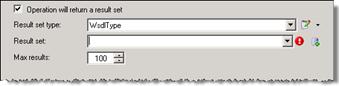
-
Select the Operation will return a result set check box.
-
In the Result set type list box, select the result set type.
-
In the Result set box, select or enter the variable to hold the result set.
-
In the Max results box, specify how many results the procedure should return.
-
-
Configure Errors and Timeouts (see figure):
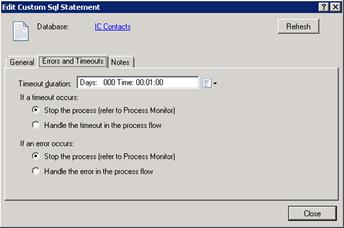
-
Click the Errors and Timeouts tab.
-
In the Timeout Duration text box, enter the amount of time that the process should try to do the database action before giving up.
-
Select the radio buttons for the desired timeout and error handling methods.
-
-
If desired, click the Notes tab and add notes about the database action.
-
Click Close.





