- Contents
Interaction Process Automation Designer Help
Decimal
A decimal number is a value consisting only of digits (0 to 9) and a decimal point. The number of display decimal places is configurable.
Note: In IPA 4.0 Service Update 3 and later versions, the decimal data type supports up to 28 total digits. Therefore, the minimum value allowed in a decimal is -9999999999999999999999999999 and the maximum value is +9999999999999999999999999999. Earlier versions of IPA supported larger decimal values, limited only by the range of C++/C# double values. If you import a process created in IPA 4.0 SU2 or earlier, values beyond 28 total digits import incorrectly, unless they were stored in scientific notation. In that case, they are converted to decimal values and truncated to 28 digits.
To add a decimal variable:
-
In the Processes list, double-click the Variables container in your process.
IPA Designer displays the Variables workspace in the center pane. -
Right-click a blank area of the Variables workspace, point to Add, and click Decimal in the shortcut menu.
IPA Designer displays the Add Variable dialog box (see figure).
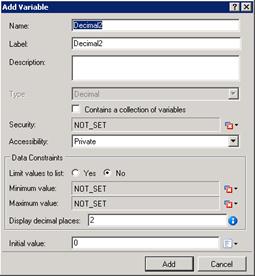
-
Enter a name, label, and description:
-
In the Name text box, type the name of the variable. The variable name must begin with a letter.
-
In the Label text box, type the label to identify the variable on work item pages.
-
In the Description text box, type a brief description of the variable.
-
-
If you want to create the variable as a collection (see the section on Collections of Variables), select the check box labeled Contains a collection of variables.
-
Select the variable's security and accessibility settings:
-
In the Security list box, expand the list box to select from a list of security specifications previously created in Interaction Administrator.
-
In the Accessibility list, either accept the default accessibility value of Private or expand the list box to select from the list of accessibility settings.
-
-
(Optional) To limit the variable's possible values to a specific list:
-
Select the check box labeled Limit values to list. IPA Designer displays an Available Values text box (see figure).
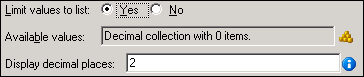
-
Click the Collection
 icon at the right end of the text box. IPA Designer displays the Edit Decimal Collection dialog box (see figure).
icon at the right end of the text box. IPA Designer displays the Edit Decimal Collection dialog box (see figure).
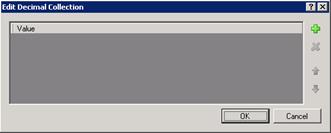
-
Click Plus
 to add a row to the list. Double-click the row, type a decimal value to add, then press Enter.
to add a row to the list. Double-click the row, type a decimal value to add, then press Enter. -
Repeat (c) to add more decimal values as needed.
-
(Optional) Type the desired number of decimal places in the Display decimal places text box.
-
Click OK to return to the Add Variable dialog box.
-
Note: If you limit the variable's values to a list, you cannot set minimum or maximum values for the variable. In addition, you must set an initial value that appears in the list.
-
(Optional) To set a minimum or maximum value click the down arrow
 button at the right of the Minimum or Maximum value row, then enter the desired value in the text box.
button at the right of the Minimum or Maximum value row, then enter the desired value in the text box. -
(Optional) To change the default display and precision of two decimal places, enter the desired integer value in the Display decimal places text box.
-
(Optional) If you want to set an initial value for the variable, type the value in the Initial Value box.
If the variable is a collection, click the Collection icon and add items, then go to Step 10 of this procedure.
and add items, then go to Step 10 of this procedure. -
Click Add.
IPA Designer adds your new variable to the variable list in the Variables workspace.
Properties of Decimal Variables
|
Property |
Description |
|
Name |
The name by which you refer to the variable in your process. The name must begin with a letter or underscore (_). It can contain digits (0 to 9), but cannot contain any other characters, including spaces or punctuation. Best practice: If the name consists of multiple words, begin the first word with an upper-case letter and begin other words with uppercase letters. |
|
Label |
The label that identifies the variable on work item pages. |
|
Description |
A brief description of the variable and its purpose, sufficient to explain the variable to someone who knows nothing about why it was created. |
|
Collection |
Indicates whether or not the variable is a collection of values. |
|
Security |
A list of users or workgroups allowed to see the value of the variable. In Interaction Administrator, create security specification groups to include users and workgroups that can see particular data items. In IPA Designer, each variable's Security Specification property has a list box with in which the designer can choose from the Interaction Administrator groups available for that variable. For more information, see the IPA Technical Reference. |
|
Accessibility |
How the process can use the variable. For more information, see Variable Accessibility. |
|
Limit values to list |
Indicates whether or not the user can only enter values on a specific list or within a specific range. |
|
Minimum Value |
The smallest decimal value to which the variable can be set. Optional. |
|
Maximum Value |
The largest decimal value to which the variable can be set. Optional. |
|
Display Decimal Places |
The number of digits displayed to the right of the decimal point. This property is specific to amount values. It behaves similarly to Currency data types when bound to text boxes or grids on work item pages. |
|
Initial Value |
The value of the variable when the process starts. By default, this value is 0.00. |





