- Contents
Interaction Process Automation Designer Help
The Toolbox
When you display a particular workspace, IPA Designer displays a toolbox (see figure) with tools for that container. For example, if you display the Variables workspace, the toolbox lists the different types of variables you can add to the process. If you display the Tasks workspace, the toolbox lists actions you can add to tasks.
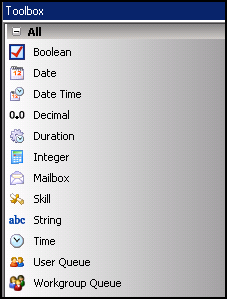
Tip: A quick way to add a toolbox item to a workspace is to drag the desired tool from the toolbox onto the desired location within the workspace.
Related topics:





