- Contents
Interaction Process Automation Designer Help
The Build Dynamic Details Dialog Box
To build dynamic details for a process or a work item, use the Build Dynamic Details dialog box (see figure).
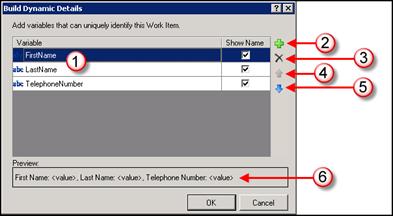
The Build Dynamic Details dialog box has these main features (see figure):
-
Variable list (1): This lists the variables that are used as dynamic details identifiers. Your process evaluates the variables in the same order as they appear in the list. If the Show Name check box is selected, the variable name will be included when the process displays dynamic details.
-
Add button (2): This lets you select a variable to use as a dynamic details identifier and add it to the Variable list.
-
Delete button (3): This button deletes the variable currently selected in the variable list.
-
Move Up button (4): This lets you move a variable up one row in the list of variables.
-
Move Down button (5): This lets you move a variable down one row in the list of variables.
-
Preview (6): This lists the variable(s) selected as dynamic details identifiers as a comma-delimited string. The variables' left-to-right order in the string is the order in which the process evaluates them.
Related topics:
Adding Dynamic Details to a Process
Adding Dynamic Details to a Work Item




