- Contents
Interaction Process Automation Designer Help
Wait
Pauses a process for a duration or until a time that you specify.
To add this action to a task:
-
Drag the action from the Toolbox to the desired location in the workspace.
IPA Designer displays the Edit Wait dialog box (see figure).
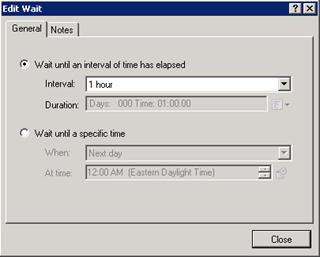
-
To pause the process for a specific amount of time:
-
Select the radio button Wait until an interval of time has elapsed.
-
In the Interval list, click the desired duration.
-
-
To pause the process until a specific date and time:
-
Select the radio button Wait until a specific time.
-
In the When list, click the desired day or click Custom to add a calculation.
-
At the right end of the At Time box, use the scroll buttons to select the desired time.
-
Warning: If you select a time earlier than the current system time, no wait will occur because the wait action's ending time has already passed.
-
Click Close.




