- Contents
Interaction Recorder Client for IC Business Manager Help
Editing a Search
Edit a search to modify existing attributes or configure new search attributes. Here are different ways you can edit the search configuration:
-
From the Searches pane, right-click the search name, and on the shortcut menu click Configure. The properties of the search are displayed in the SearchBuilder control.
-
From the Searches pane, click on the search name. The search is run and the results are displayed in the Workspace. On the Workspace, click Configure. The SearchBuilder control is displayed.
-
You can also edit a search by selecting the search name in the Searches pane and clicking Configure Search on the toolbar.
Important Note If you have migrated Interaction Recorder from 3.0 to 2015 R1 or later, issues might have occurred with Searches during the migration process. As a result, a Migration Notes control might be displayed in a Search Configuration view. For more information, see Search Configuration Migration Notes control.
Related Topics