- Contents
Log Viewer Help
Function Name
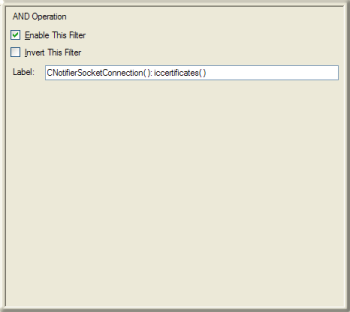
This criteria filters for the name of the function that wrote a log message. To look up a function name, you may need to toggle on the display of function names in the message list.
Enable This Filter check box
This checkbox is enabled by default, which causes this filter criteria to be evaluated when the filter is applied. Uncheck this option to temporarily exclude this criteria when the filter is applied.
Invert This Filter check box
To invert the filter result, check this box. The filter will select all entries that do not match the criterion.
Semi-colon separated list of function names to match
Type function names in this field, delimited by semi-colons. Be sure to include "( )" at the end of the function name, including arguments, if need be.
OK button
Closes the Filter Configuration dialog and applies the filter.
Cancel button
Closes the dialog, but does not change filter settings.
Related Topics





