- Contents
Log Viewer Help
Topic Name
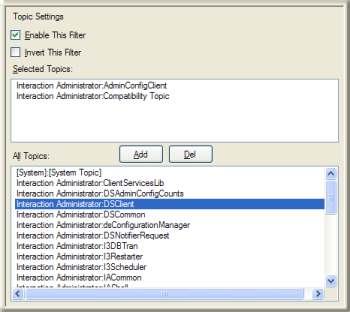
The routines that write messages are called trace topics. Trace topics correspond to subroutines invoked by a subsystem, or to some type of major functionality provided by an application. Every subsystem and application has its own set of trace topics. This criteria allows you to specify topics to filter by.
To filter by topic name:
- Select an entry in the All Topics list.
About [System]:[System Topic]
The first choice in the All Topics list is [System]:[System Topic]. It configures the filter to look for messages that were generated by the trace code itself. Items such as "Start Tracing" messages fall into this category. These "automatic topics" are generated by the trace system before the application has initialized its topics. For that reason there is no application-specific topic that could be used for "Start Tracing" messages. If the log contains corrupt messages, they show up as System topics too, because the messages are too corrupt to determine their proper topic.
-
Click Add.
-
Repeat steps 1-2 to filter on additional topic names.
-
Click OK.
User interface options
Enable This Filter check box
This check box is selected by default, which causes this filter criteria to be evaluated when the filter is applied. Clear the check box to temporarily exclude this criteria when the filter is applied.
Invert This Filter check box
To invert the filter result, select this box. The filter selects all entries that do not match the criterion.
Selected Topics list
List of topics that were added from the All Topics list.
Add button
Adds the topic selected in the All Topics list to the Selected Topics list. This selects a topic for filtering.
Del button
Removes the topic selected in the Selected Topics list. This de-selects a topic for filtering.
All Topics list
This list contains the names of topics supported by the current log. Topic names vary from log to log.
OK button
Closes the Filter Configuration dialog box and applies the filter.
Cancel button
Closes the dialog box, but does not change filter settings.
Related Topics





