- Contents
Log Viewer Help
Global Time Range Filter dialog
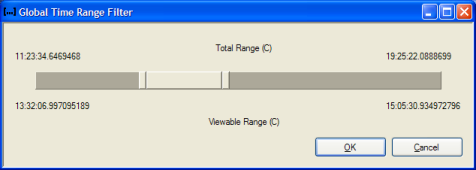
This dialog box appears when the Set Global Time Range Filter command is issued. A global time range filter excludes all log entries that were logged outside of specified start and end times. Global filters persist until they are manually removed using the Clear Global Time Range Filter command.
start time / end time slide controls
Once you set a global time filter, you can apply other filters to narrow down results. To use this dialog box, click and drag the start time or end time slide controls to new positions. The time values at the top apply show the log's start and end time. The timestamps at the bottom show the range that will be applied to the global filter.
OK button
Applies start and end times to apply a global filter, and closes the dialog. Setting a global filter usually reduces the number of entries in the message list.
Cancel button
Dismisses the dialog box without changing or setting global filter settings.
Related Topics





