- Contents
Log Viewer Help
Thread Id
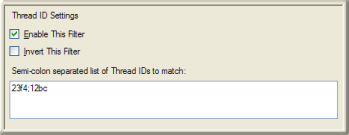
Threads are the basic unit to which an operating system allocates processor time. A thread is code that is to be serially executed within a process and more than one thread can be executing code inside a process. Each thread maintains exception handlers, a scheduling priority, and a set of structures the system uses to save the thread context until it is scheduled. The thread context includes all of the information the thread needs to seamlessly resume execution, including the thread's set of CPU registers and stack, in the address space of the thread's host process.
Log messages have corresponding thread ID numbers that you can use as filter criteria. These numbers are displayed in the Thread column in hexadecimal format (e.g. 0x23f4). If the Thread column isn't visible in the message list, use the Manage Columns command to display it.
Enable This Filter checkbox
This checkbox is enabled by default, which causes this filter criteria to be evaluated when the filter is applied. Uncheck this option to temporarily exclude this criteria when the filter is applied.
Invert This Filter checkbox
To invert the filter result, check this box. The filter will select all entries that do not match the criterion.
Semi-colon separated list of Thread IDs to match
Type thread IDs in this box, separated by semi-colons. For example, to exclude all messages except those for threads 0x23f4 and 0x12bc, you would type 23f4:12bc.
OK button
Closes the Filter Configuration dialog and applies the filter.
Cancel button
Closes the dialog, but does not change filter settings.
Related Topics





