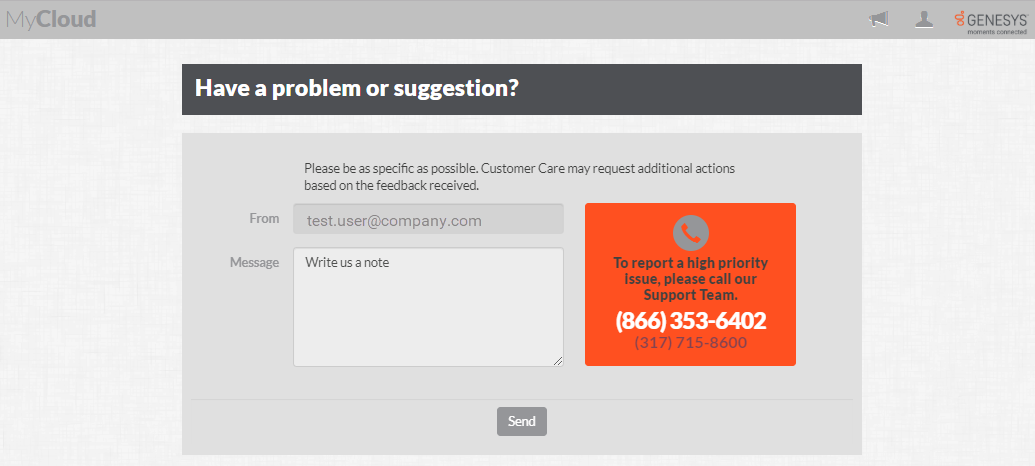- Contents
PureConnect Cloud Resources
MyCloud Self-service
MyCloud is a web portal for PureConnect customers to administer and view details of their PureConnect Cloud service. MyCloud provides an intuitive user interface that enables you to manage various aspects of your service. You can perform several common move/add/change (MAC) admin tasks from the MyCloud interface and you can perform others via a Terminal Service Remote Access (TSRA) session.
Access the MyCloud portal at https://mycloud.inin.com/login. You can also access the MyCloud portal after you log in to the Customer Care (My Support) portal then click Continue to your Dashboard. On the PureConnect Cloud page, click Cloud Administration.
Self-service Tasks
The following MAC (move, add, change) procedures provide instructions for customer self-service, which saves you money and provides timely completion of these tasks. Some tasks require you to use Terminal Server Remote Access (TSRA) to PureConnnect applications. Authorized users can configure TSRA accounts and passwords as needed.
- Reset a MyCloud Password
- Create a TSRA Account
- Reset a TSRA Password
- Upload Interaction Attendant .wav Files
- Convert a Prompt File for Interaction Attendant
- Upload Customer Grammar Files
- Create and Modify Report Schedules
Note: To delete
MyCloud users, click the Feedback
button at the bottom-right side of the User Access (or other similar)
page and then write a detailed request in the Message field of the feedback
form.