- Contents
IC Console (Remoco) Help
IC Console (Remoco)
IC Console, also called Remoco, manages CIC subsystems when CIC is started as an application, rather than as a service. CIC normally starts as a service, but technical support may ask for startup in application mode to aid in problem determination.
A related publication, IC System Manager Help (System_Manager_Help.chm) explains how to use IC System Manager to query, stop, restart, and trace IC server subsystems that are running as services.
When you start CIC in application mode, IC Console starts each subsystem based on its location within the IC process tree. Click on the image below for more information:
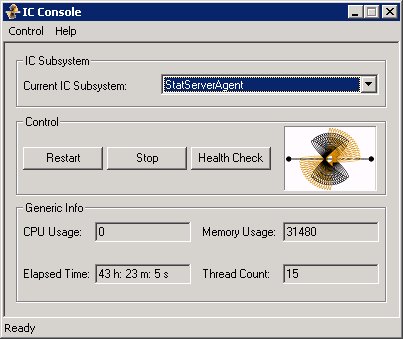
IC Console consists of the RemocoServer, an SNMP agent, an MIB, and several monitoring tools and initiators for handlers, allowing popular network management systems such as HP OpenView, Tivoli Netview, and CA Unicenter to remotely manage IC servers. The SNMP agent collects generic process information for each CIC subsystem and allows them to be stopped and restarted. Traps can be generated in response to CIC errors and warnings. In addition, new tools and initiators allow handlers to be executed in response to new event log entries and other signals. These handlers can be used to Email, call, page, and otherwise notify CIC managers and supervisors of potential problems.
Caution: Stopping the Notifier subsystem will shut down all of the subsystems. Restarting Notifier will shut down and restart all of the subsystems. Restarting Notifier restarts all of the subsystems.
See Also:




