- Contents
PureConnect Release Notes
Interaction Optimizer
CIC 2016 R1, Workforce management administrators can:
-
In a time-off accrual plan, set a negative time-off accrual balance.
-
Modify multiple activities in the schedule editor to prevent the system from forcing time value lengths to be a multiple of 15 minutes. This feature is useful for bringing agents back into adherence.
-
When in week view, choose to view the individual activities of each day, rather than viewing the entire shift as one item. Open the Schedule Display Options dialog box and choose to view individual activities in week view, or clear the option to view activities in a single time bar for the entire shift. Administrators cannot move or change individual activities in week view.
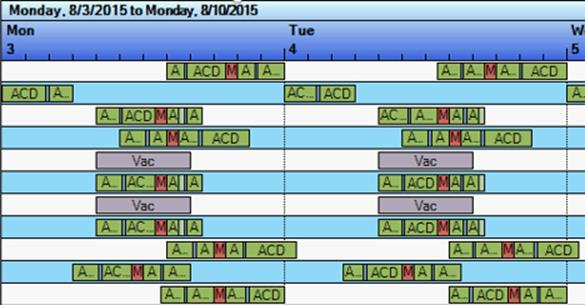
New week view
-
In the Scheduling Unit’s configuration view, enable or disable calibration in the Scheduling Unit Configuration view. If calibration is enabled, then scheduling and re-forecasting will look at published schedules or actual agent activity information in the recent past, along with historic service performance, and adjust requirements accordingly.
In adherence/conformance reports, if multiple statuses from the same activity type exist consecutively, then the system displays all status names rather than just one. For example, if an agent contains back-to-back statuses of Available, On call, and After call wrap-up, then administrators can see all three statuses in the report.
The use of special characters when creating and naming scheduling units previously caused issues. Going forward, special characters are limited when creating scheduling units. A scheduling unit name cannot contain any of the following characters: /, \, |, &, ‘, ^, =, +. However, previously created scheduling units that contain special characters are not affected.