- Contents
WFM Technical Reference
Agent Productivity Report
The Agent Profile template generates output often referred to as the Agent Profile Report. This report is often an optional report that is generated at the end of each day. The report includes information regarding agent status information in the CIC system. For a sample report, see Sample Aspect output file*. For more information, see Appendix B: Settings for Aspect.
Following are the fields used in this report.
- Title
-
This field is a string that uniquely identifies the beginning of this report. Typically, the title is the report name.
- Date
-
This field is the formatted date and time indicating the beginning this statistics interval.
- AGENT ID
-
This field is the Agent's Extension of the CIC user. CIC Agent IDs are strings, typically containing the Windows User ID. Because some workforce management applications cannot handle string identifiers, WFM uses the extension.
Table: WFM_AgentActivityDetailLog
Column: EXT
- ACD Group
-
This field is the name of the ACD group that the agent is handling calls for. Aspect restricts the length on this field to 15 characters. If the workgroup is more than 15 characters long, Aspect removes any extra characters.
Table: WFM_AgentActivityDetailLog
Column: EXT
- SIT
-
This field is the time that the agent logged on. To find a sign-in, use the SignInStatusKey parameter. If the status is listed, then the status is considered a sign-in request.
Table: WFM_AgentActivityDetailLog
Column: SignInDateTime
- SOUT
-
This field is the time that the agent logged out. To find a sign-out, use the SignOutStatusKey parameter. If the status is listed, then the status is considered a sign-in request.
Table: WFM_ AgentActivityDetailLog
Column: SignOutDateTime
- NCH
-
This field is the number of incoming ACD calls handled for the sign-in period.
Table: WFM_ AgentActivityDetailLog
Column: NANSWEREDACD
- ATT
-
This field is the average talk time for incoming ACD calls handled during the signed-in period. Talk time includes all the talking time spent on incoming calls, including time when a client is on hold.
Table: WFM_ AgentActivityDetailLog
Column: Calculated Field
- AWT
-
This field is the average after-call work time for both incoming and outbound calls. We cannot separate the incoming from the outbound calls on the after call work.
Table: WFM_ AgentActivityDetailLog
Column: Calculated Field
- NOC
-
This field is the number of outbound ACD calls handled for the sign-in period
Table: WFM_ AgentActivityDetailLog
Column: NINTERNTOEXTERNACDCALLS
- AOTT
-
This field is the average talk time for outbound ACD calls handled during the signed-in period. Talk time includes all the talking time spent on incoming calls, including time when a client is on hold.
Table: WFM_ AgentActivityDetailLog
Column: Calculated Field
- AOWT
-
This field is the average after-call work time for both incoming and outbound calls. We cannot separate the incoming from the outbound calls on the after call work.
Table: WFM_ AgentActivityDetailLog
Column: Calculated Field
- Footer
-
This field is a string that uniquely identifies the end of this report.
This data is based on a subset of the information in the WFM_AgentActivityDetailLog and is limited to the previously listed fields.