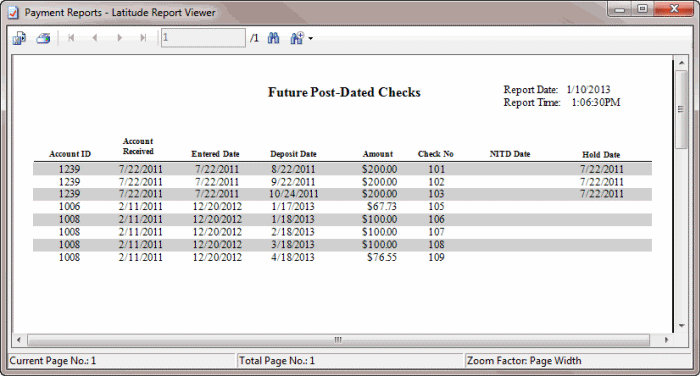- Contents
Latitude Help
Generate a Future Post-Dated Checks Report
Use the Future Post-Dated Checks report to view future post-dated check payments, sorted by Latitude account number.
To generate a Future Post-Dated Checks report
-
In the Main Menu window, from the Reports menu, click Internal > Payment > Future PDC. The Future PDC dialog box appears.
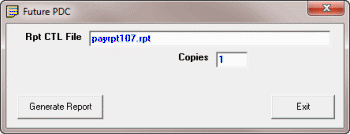
Rpt CTL File: Name of report file to use. Payrpt107.rpt is the default report. If a custom report is available, you can use it instead.
Copies: Number of reports to generate.
-
Specify the parameters for the report and then click Generate Report. The Payment Reports - Latitude Report Viewer window appears.