- Contents
Vendor Payment Batch Wizard Help
Introduction to Vendor Payment Batch Wizard
The Vendor Payment Batch Wizard allows you to process credit card and ACH payments and ACH returns with your vendor or bank. You process payments and ACH returns separately. The basic steps for using the Vendor Payment Batch Wizard are:
-
Select the transaction type (ACH debit, credit card, or paper draft).
-
Apply custom filtering.
-
Send transactions to the payment vendor by the Payment Vendor Gateway.
-
Create payment batches that are processed in the Debtor Payments window.
-
Export a report to verify transaction / accounting information.
When you process transactions using the Vendor Payment Batch Wizard, the system creates a batch for those transactions. You process the batch in Latitude to post the transactions to the affected accounts. For information about processing a batch to post transactions to accounts, see Process a Batch in the Latitude documentation.