- Contents
Web Access Help
Send a Message Regarding an Account
If you have the appropriate permissions, you can send a message about the account to the administrator.
To send a message regarding an account
-
Scroll down to the Send Message section of the Account page.
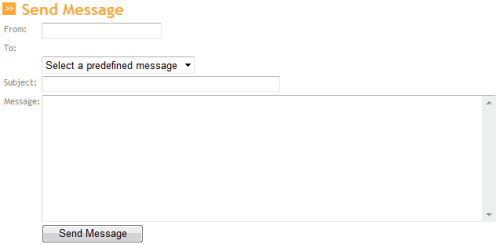
From: Your email address.
To: Administrator’s name. The system populates this box.
Predefined Message: Message that contains default text. If you select a predefined message, you can modify it and add text to it for this email only. The system does not save additions and modifications to the predefined message.
Subject: Subject of the email.
Message: Message regarding the account.
-
Complete the information and then click Send Message. The system sends the email to the administrator. If you have the appropriate permissions, you can view the message in the audit log.