- Contents
Copy a Debtor Account
Use the File menu to copy an account so you can add accounts quickly.
To copy a debtor account
-
In the Main Menu window, from the Data Entry menu, click New Business. The New Business window appears.
-
Click File in the menu bar and then click Create Duplicate Account from...
-
Click one of the following options:
Number: Copies the account that matches the Latitude account number associated to an account.
Account: Copies the account that matches the customer account number associated to an account.
ID 1: Copies the account that matches the ID for the primary debtor associated to an account.
ID 2: Copies the account that matches the ID for the secondary debtor associated to an account.
The Create Duplicate Account dialog box appears.
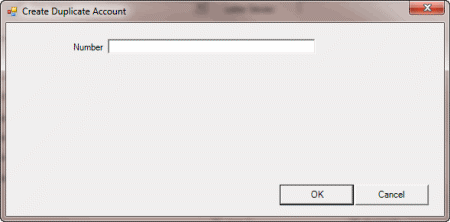
-
In the Number, Account, ID 1, or ID 2 box, type the corresponding number and then click OK. The system copies the account and displays the information in the New Business window.
-
Modify the information on the tabs in the New Business window as needed and then click Accept.
Note: Change the customer account number to a unique number or check Allow dupe customer accounts on the General tab before saving the new account information.
Related Topics
Balance



