- Contents
Maintain Money Titles
Use the Money Titles tab in the Control File Properties dialog box to specify labels for amounts (money buckets) you want to record when adding or modifying debtor accounts.
To maintain money titles
-
In the Main Menu window, from the Maintenance menu, click System Codes and Settings. The Latitude Maintenance window appears.
-
In the menu bar, click File and then click Control File Properties. The Latitude - Control File Properties dialog box appears.
-
Click the Money Titles tab.
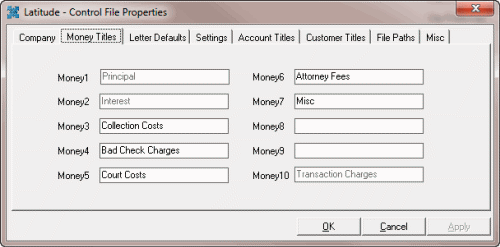
Money1: Reserved for principal.
Money2: Reserved for interest.
Money10: Reserved for transaction charges.
Money3 through Money9: You can use these money buckets to store whatever dollar amounts you want. The values you provide in these boxes become the labels for dollar amounts that appear on the Balance tab in the New Business window.
For example, Money 3 has a value of Collection Costs. This label appears on the Balance tab in the New Business window so you can enter a collection cost dollar amount. For more information, see Balance.
-
Add up to seven labels and then click OK.
Note: We recommend that you don't change the money buckets after you set them up and add accounts to Latitude.



