- Contents
Exchange Manager Help
Sort Data in a Data Grid
Some data grids allow you to sort the data by a single column in ascending or descending order.
To sort data in a data grid
-
Click the arrow in a column heading to sort the data grid in ascending order by that column. An "up" arrow appears next to the column heading. The following example shows the data grid sorted by ID.
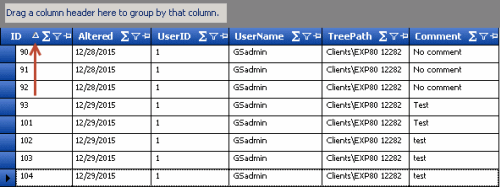
-
Click the column heading again to sort the data grid in descending order by that column. A "down" arrow appears next to the column heading.