- Contents
Access Outside Branch Permission
Use the Access Outside Branch permission to specify whether users can view accounts not assigned to a desk within the user's assigned branch.
Location
In the Navigation pane, click Applications > Liquid Latitude > Access Accounts > Access Outside Branch.
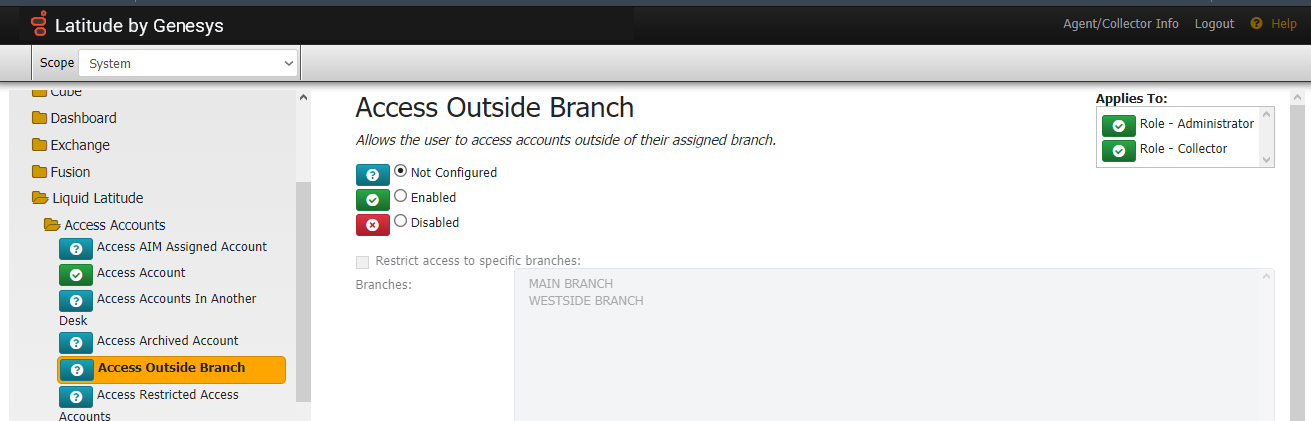
Scope
This permission is available for all scopes.
Policy
This policy allows your organization to specify the "outside" branches for which users can and cannot view accounts. Enable the permission for a scope and then specify the settings.
Restrict access to specific branches: If selected, allows the user to view accounts for the user's own branch and the selected branches only. If cleared, allows the user to view accounts for all branches.
Branches: If selected AND you selected the Restrict access to specific branches check box, the user can view accounts for that branch. If cleared AND you selected the Restrict access to specific branches check box, the user cannot view accounts for that branch. If you didn't select the Restrict access to specific branches check box, the user can view accounts for all branches.
If you add a branch after setting the policy, update the policy to include or exclude the new branch.



