- Contents
Liquid Latitude Help
Process a Payment
Use the Arrangements panel to process a payment that is due on the current date or earlier.
To process a payment
-
In the Task Panel navigation tree, click Arrangements.
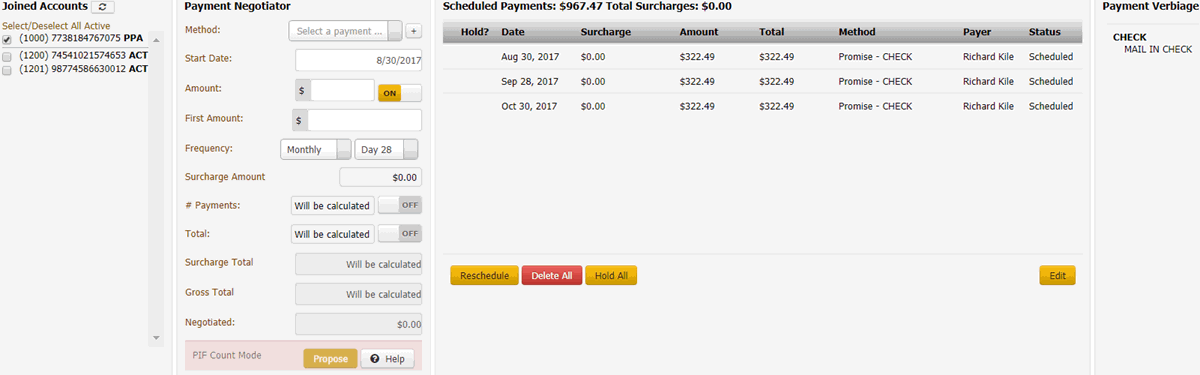
-
In the Scheduled Payments card, click Process. The system processes the payment, updates the account balance to reflect the payment, and changes the payment status to "completed."
Notes:
-
If the system declines a credit card or ACH payment, Latitude places the remaining payments in the arrangement on hold.
-
If the arrangement is for a closed account, a message displays indicating that you cannot process a payment for a closed account.
-
If the arrangement is for linked accounts, the system doesn't include any closed accounts in the payment spread.