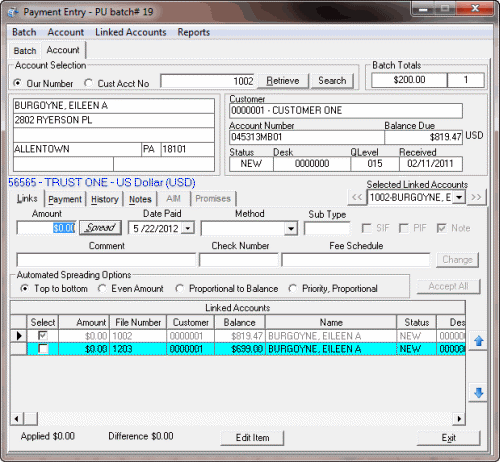- Contents
Retrieve an Account by Account Number
Use the Account tab in the Payment Entry window to retrieve an account using the Latitude or customer account number.
To retrieve an account by account number
-
Do one of the following:
-
To create a batch, do the steps to Create a Batch.
-
To open a batch, do the steps to Open a Batch and then click the Account tab.
The Account tab in the Payment Entry window appears.
-
Do one of the following:
-
To retrieve the account by Latitude account number, click Our Number, type the Latitude account number in the box, and then click Retrieve.
-
To retrieve the account by customer account number, click Cust Acct No, type the customer account number in the box, and then click Retrieve. Information for the specified account appears.
Note: If the account is a Particulars of Debt (POD) account, a message displays indicating that the system doesn't support adjustments on POD accounts and the system doesn't retrieve the account.