- ContentsQuick LinksAccount Analysis landing page Accounting landing page AIM help AIM Receiver help Arrangements landing page Batch Processing landing page Custodian help Dashboard help Data Exchange landing page Dialer Campaigns landing page Exchange Manager help Invoices help Latitude help Latitude Console help Letter Console help Letters landing page Link Console help List Builder help Portfolio Manager help Reporting Console help Reporting landing page WorkFlow Designer help Work Queues landing page
Template
Change the Status of an Account Phone Number
Use the Contact Information tab or the Phones panel to change the status of a phone number on the account. You must have the Update Phone Status Permission.
To change the status of an account phone number
-
Do one of the following:
-
In the Task Panel navigation tree, click Customer and then click a name. The Contact Information tab appears.
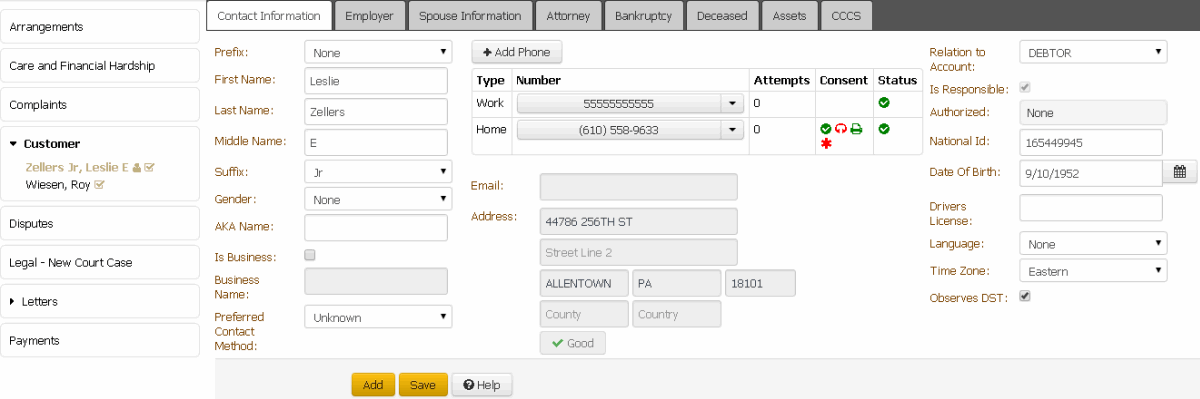
-
In the Reference Panel navigation bar, click Available Panels and then click Phones. The Phones panel appears.
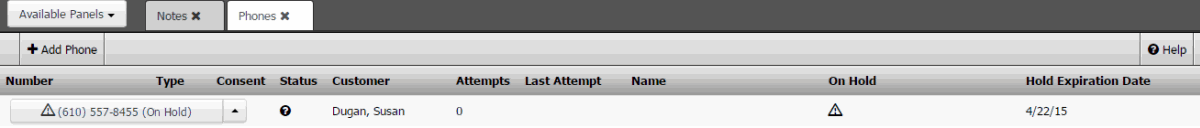
-
Click the arrow next to the phone number and then click the status (Good or Bad).