- ContentsQuick LinksAccount Analysis landing page Accounting landing page AIM help AIM Receiver help Arrangements landing page Batch Processing landing page Custodian help Dashboard help Data Exchange landing page Dialer Campaigns landing page Exchange Manager help Invoices help Latitude help Latitude Console help Letter Console help Letters landing page Link Console help List Builder help Portfolio Manager help Reporting Console help Reporting landing page WorkFlow Designer help Work Queues landing page
Latitude by Genesys | Task Panels | Customers | Maintain Spouse Information
 |
Maintain Spouse Information
Use the Spouse Information tab to maintain spousal information for a party on the account.
To maintain spouse information
-
In the Task Panel navigation tree, click Customer and then click a name.
-
Click the Spouse Information tab.
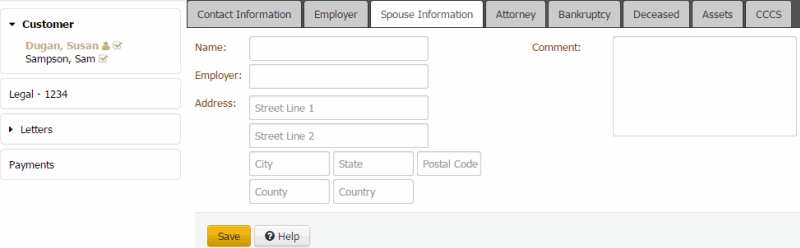
Name: Name of the customer's spouse.
Employer: Name of the spouse's employer.
Address: Spouse's employer's street address, city, state, postal code, county, and country.
Comment: Comments regarding the spouse or the spouse's employer.
-
Complete the information and then click Save.
Note: If the account is linked to another account (and this feature is available to you), the Select Accounts dialog box will appear. Follow the steps to Select Accounts.