- Contents
Add a Label to an Account
Use the Account Label card in the Delinquency or Recovery anchor to add an existing label to the account.
To add a label to an account
-
Locate the Account Label card.
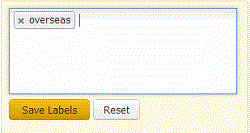
-
In the Select Label box, begin typing a label name.
-
Click the label name and press Enter. The system adds the label to the account.
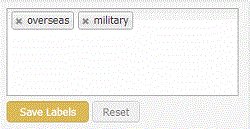
Tip: To cancel your changes, click Reset.



