- Contents
Create a Script
Use the Script page to create the scripts using the script query.
To create a script
-
On the Welcome page, click Script Builder. The Script Query page appears.
-
Click the Scripts tab.
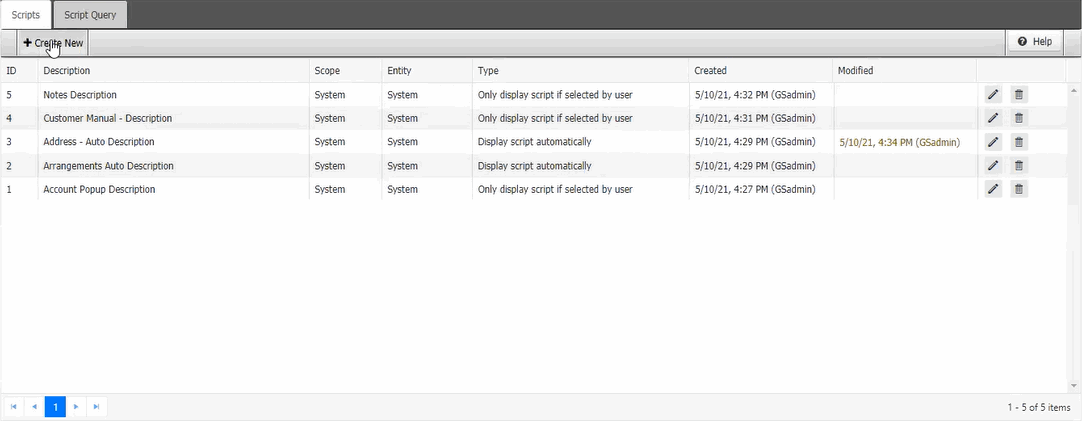
-
Click Create New. The Create New Agent Script page appears.
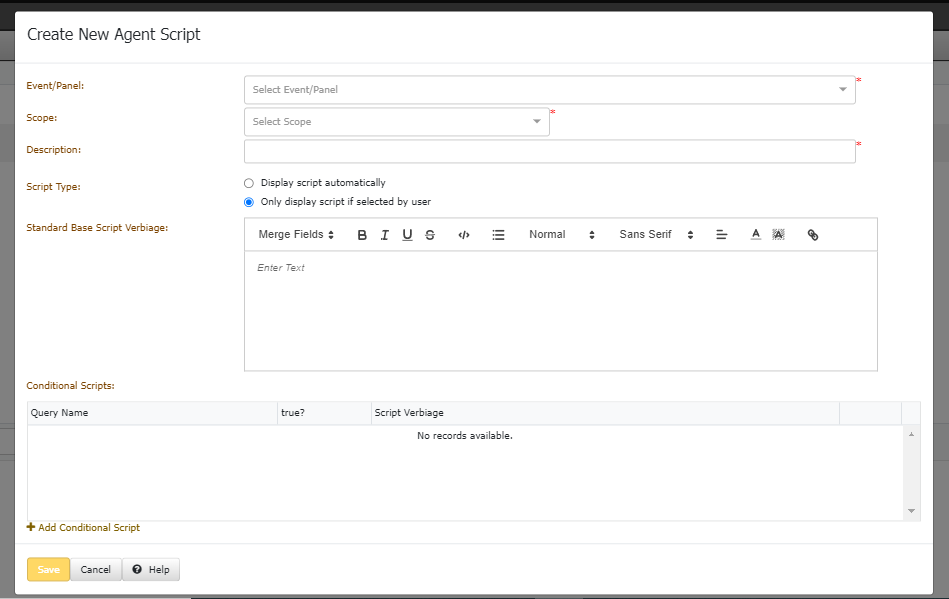
Event/Panel: All the panel list (like the reference panel, task panels, tabs with the panels)
Note: If a script is already created for Dispute and if you try to create another one, then an Alert message is displayed.
Scope: Map to any listed role and user
Description: Name of the script
Script Type: Type of the script
Display Script automatically: For Automatic scripts
Only display script if selected by user: For Manual Scripts
Standard Base Script Verbiage: Base script that is mainly the default HTML text with mail merge functionality.
Note: While creating a script you must add base script or conditional script, if not an alert message is displayed.
Conditional Scripts: To create script conditions
Add Conditional Script: To view the saved Queries
Query Name: Name of the query
Result: Check box selected means True, cleared means false.
Note: If you select the Results check box, then if the selected condition is true then only the script is displayed.
Script Verbiage: Script information is the default HTML text with the mail merge functionality.
-
Complete the information and then click Save.



