- Contents
Maintain Deceased Information
Use the Deceased tab to maintain information regarding a deceased party on the account. If your organization installed an import interface, the system imports information into this panel. Otherwise, you can add the information manually. For deceased permissions, see the Deceased Permission.
To maintain deceased information
-
In the Task Panel navigation tree, click Customer and then click a name.
-
Click the Deceased tab.
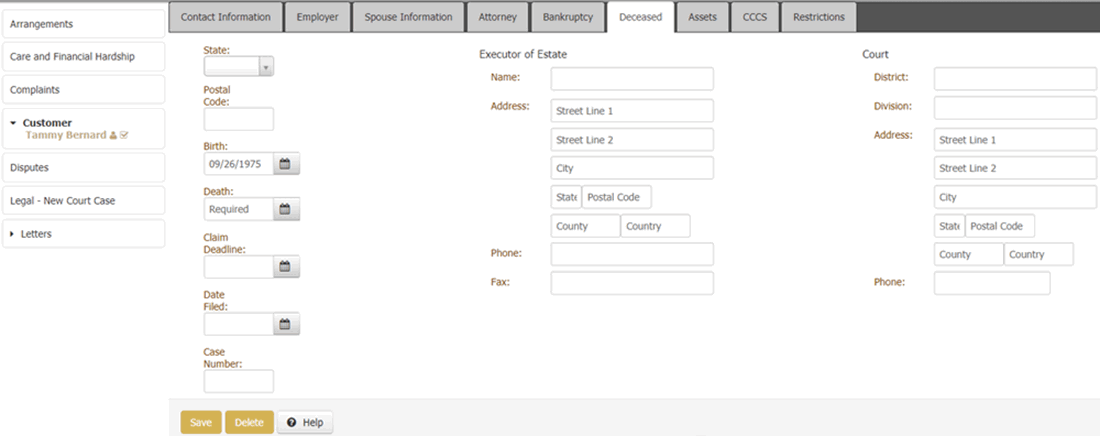
State: State where the customer's death occurred.
Postal Code: Postal code (for example, postal code) where the customer's death occurred.
Birth: Customer's date of birth.
Death: Customer's date of death.
Claim Deadline: Deadline for filing a claim against the customer's estate.
Date Filed: Date the client filed a claim against the customer's estate.
Case Number: Claim case number.
Executor of Estate
Name: Name of the executor of the customer's estate.
Address: Executor's street address, city, state, postal code, county, and country.
Phone: Executor's phone number.
Fax: Executor's fax number.
Court
District: Court district handling the customer's estate.
Division: Court division handling the customer's estate.
Address: Court's street address, city, state, postal code, county, and country.
Phone: Court's phone number.
-
Complete the information and then click Save.
Note: If the account is linked to another account (and this feature is available to you), the Select Accounts dialog box will appear as follows. Follow the steps to Select Accounts.



