- Contents
Latitude Console Help
Condition Properties
The following condition properties are available in Condition Builder, based on the condition type selected.
|
Category |
Condition Property |
Description |
|
Appearance |
Condition Type |
Type of condition. The system populates this box when you create a condition and you cannot change it. |
|
Description |
Name of the condition. |
|
|
Question |
Question to ask when presenting a list of options in a multiple choice condition. |
|
|
Behavior |
Choices |
Options available for selection in a multiple choice condition. Click the ellipsis to open the Choice Collection Editor dialog box and specify the options. |
|
Data Type |
Type of extra data or miscellaneous extra data. Valid values are:
|
|
|
Format |
Data format to use for the numeric or currency condition. Valid values are:
|
|
|
Data |
Code |
Code that identifies the extra data. |
|
Column |
Column in the Latitude database table from which to get data. You can specify the column name or provide a SQL statement to indicate the column. Column name example: [master].[qlevel] SQL statement example: CASE ISDATE([master].[qdate]) WHEN 1 THEN CAST([master].[qdate] AS DATETIME) ELSE NULL END |
|
|
Joins |
Joined: A key indexed column in the Latitude master database table joins to a column in another Latitude database table to get data. Not Joined: The data is in a column in the Latitude master database table. Click the ellipsis to open the JoinTable Collection Editor dialog box and specify the tables to join. |
|
|
Line |
Extra data line number from which to pull data. An extra data code can have up to five lines of data associated to it. |
|
|
LookupExpression |
Name of the Latitude database table or expression that yields the lookup values. The first column is the code value and the second column is the description. Example: SELECT [code].[QName] FROM [qlevel] WHERE [code] BETWEEN "600" AND "799" |
|
|
Select |
SQL fragment used in the SQL statement SELECT clause. |
|
|
SelectColumn |
Expression used to display the results of the lookup. Example: [SupportQueueItems].[QueueCode] + "-" +[SupportQueueLevel].[QName] |
|
|
SelectSubquery |
Subquery expression to display as a list of values when using the condition as a select column. The subquery must return the field to display with an alias of [value] and cannot use an ORDER BY clause or any other SQL not permitted with a subquery. |
|
|
SQL |
SQL fragment used in the SQL statement WHERE clause. |
|
|
Subquery |
Subquery expression that yields the related data values. |
|
|
Title |
Title of the miscellaneous extra data. |
Related Topics