- Contents
AIM Receiver Help
Configure Close Status Codes
Use the Close Statuses tab in the Client Configuration window to map close status codes your organization uses to close status codes the client uses.
To configure close status codes
-
In the AIM Receiver Manager window, in the Name column of the data grid, click the Client icon. The Client Configuration window appears, with the General tab selected.
-
Click the Close Statuses tab.
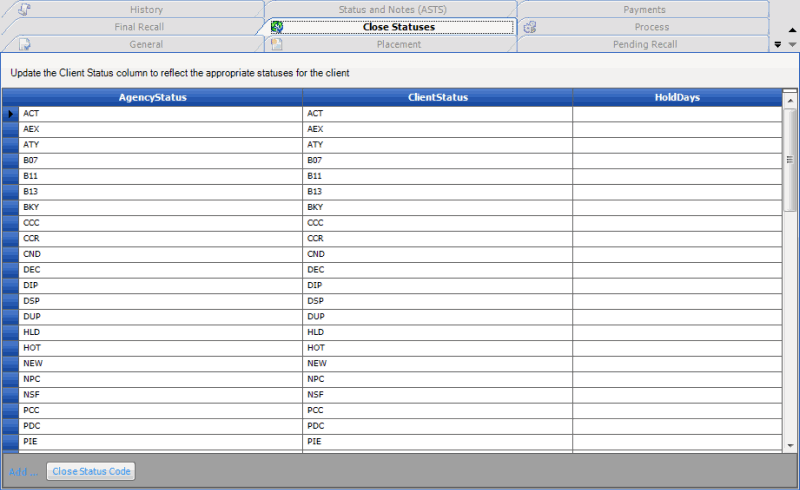
AgencyStatus: Status codes your organization assigns to accounts.
ClientStatus: Status codes that the client uses that corresponds to your organization's status codes.
HoldDays: Number of days to hold an account assigned to the status before returning the account to the customer. This box allows you to assign different hold days than the ones configured in Latitude. To use the hold days configured in Latitude, ensure that this box is blank. For more information, see the Status Codes topic.
-
To add a close status code, click Close Status Code. AIM Receiver Manager adds a blank row to the data grid.
-
Complete the information and then click Apply.



