- Contents
AIM Receiver Help
Configure Final Recalls
Use the Final Recall tab in the Client Configuration window to configure final recalls for a client.
To configure final recalls
-
In the AIM Receiver Manager window, in the Name column of the data grid, click the Client icon. The Client Configuration window appears, with the General tab selected.
-
Click the Final Recall tab.
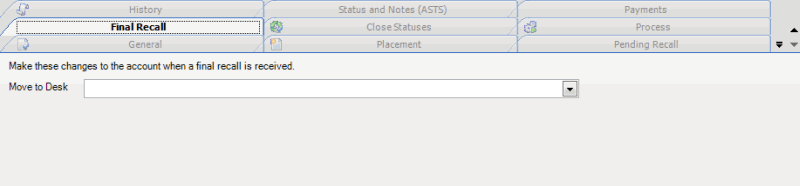
-
In the Move to Desk list box, click the desk to move accounts to when AIM Receiver Manager receives a final recall and then click Apply.



