- Contents
AIM Receiver Help
Configure Statuses and Notes
Use the Status and Notes tab in the Client Configuration window to configure action and result codes for account status and note changes.
To configure statuses and notes
-
In the AIM Receiver Manager window, in the Name column of the data grid, click the Client icon. The Client Configuration window appears, with the General tab selected.
-
Click the Status and Notes tab.
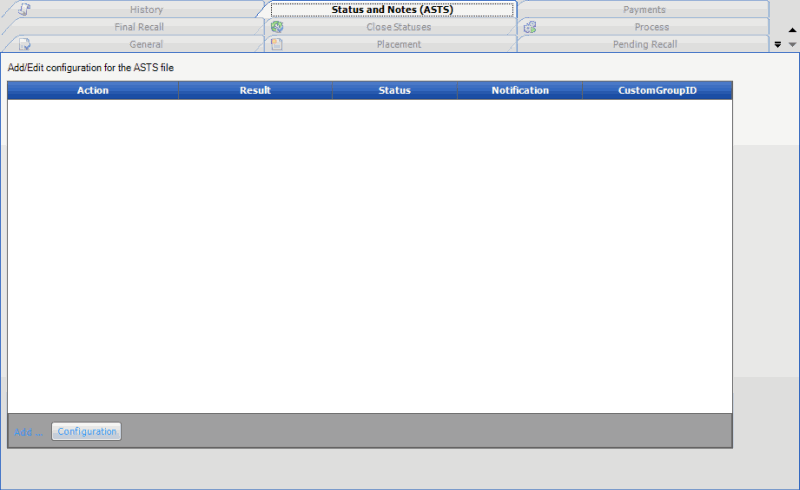
Action: Action code assigned to the account note.
Result: Result code assigned to the account note.
Status: Status code assigned to the account.
Notification: Notification queue assigned to the account.
CustomGroupID: Custom group assigned to the account.
-
To add a status code, click Configuration. AIM Receiver Manager adds a blank row to the data grid.
-
Complete the information and then click Apply.



