- Contents
AIM Receiver Help
Export Acknowledgments for Multiple Clients
Use the Export option in the Actions menu to export acknowledgments indicating that your organization received data for the accounts that clients placed with your organization.
To export acknowledgments for multiple clients
-
In the menu bar, click Actions > Export > Acknowledgments. The Browse for Folder dialog box appears.
-
Click the folder to export the files to and then click OK. The Acknowledgment Selector dialog box appears.
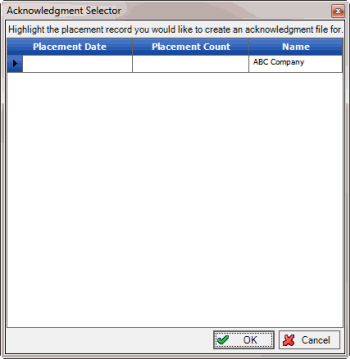
-
Click the account placements to acknowledge.
Tip: To select multiple sequential placements, press and hold the Shift key and then click the first and last sequential placement. To select multiple non-sequential placements, press and hold the Ctrl key and then click each placement.
-
Click OK. A notification dialog box appears.
-
Click OK.



