- Contents
AIM Receiver Help
Overview of AIM Receiver Manager Window
The AIM Receiver Manager window is the main window in AIM Receiver Manager. It allows you to specify settings for an outside collection agency or attorney, import data received from the customer, and export data to the customer.
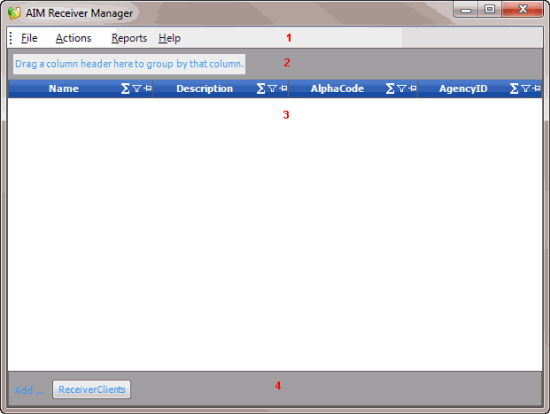
-
Menu bar: Displays options for the application.
-
Grouping bar: Allows you to drag and drop column headings into the space to group data.
-
Content pane: Displays the AIM Receiver clients.
-
Command bar: Displays options for adding or displaying information.
Related Topics
Introduction to AIM Receiver Manager
What's New In AIM Receiver Manager



