- Contents
Dashboard Help
Page Through a Data Grid
Some data grids allow you to page through the data grid when the number of records exceeds the maximum allowed to display on a page.
To page through a data grid
-
Locate the data grid on the Dashboard.
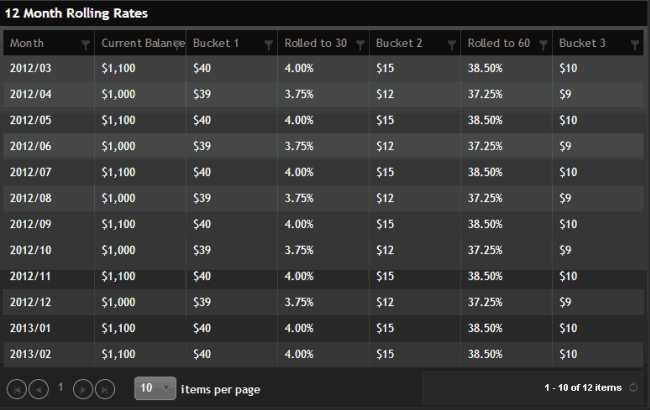
-
To display a different page, do one of the following:
-
Click a page number to display that page of the data grid.
-
Click one of the following icons:
|
Icon |
Description |
|
|
Displays the first page of the data grid. |
|
|
Displays the previous page of the data grid. |
|
|
Displays the next page of the data grid. |
|
|
Displays the last page of the data grid. |
-
To change the maximum number of records that display on a page, click the Items per page list box and then click a number.
-
To refresh the data grid, click the Refresh icon.