- Contents
Exchange Manager Help
Specify a Query Parameter
Use the Query Designer Report Form window to specify parameters for a query data type.
To specify a query parameter
-
Do one of the following:
-
If the export file doesn't exist, do the steps to Create an Export File Layout Using a Stored Procedure.
-
If the export file exists, click the [Export Layout Name] tab on the Export Files tab (for example, Standard Export).
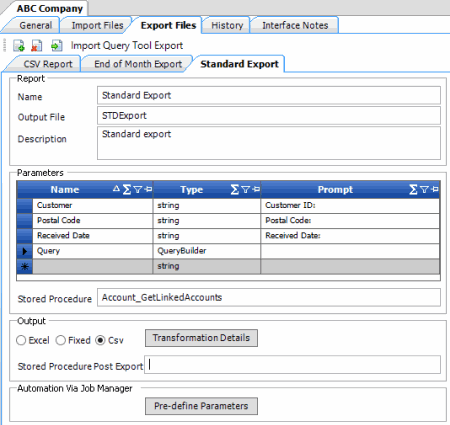
-
In the Name box in the data grid, click the Edit icon for a query builder data type. The Query Designer Report Form window appears.
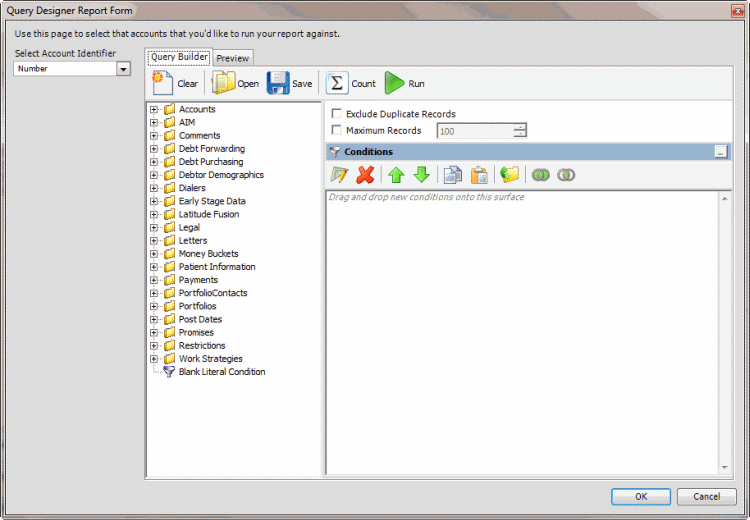
-
In the Select Account Identifier list box, click the data element that identifies an account.
-
Specify the conditions and then click OK. For more information about using queries, see Queries.