- Contents
Latitude Help
Send Delete Request for Medical Account
Use the Summary tab on the CB Reporting panel to send a delete request to the credit bureaus for the account displayed in the Work Form. You can send the delete request when insurance is paying or paid the medical debt in full and the account reported previously. You must have the You must have the Allow Delete Options Permission..
To send delete request for medical account
-
In the Reference Panel navigation bar, click Available Panels and then click CB Reporting.
-
Click the Summary tab.
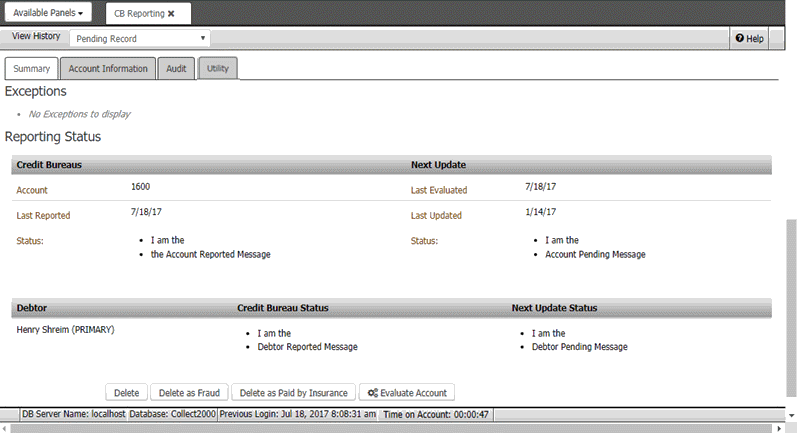
-
Click Delete as Paid by Insurance.
-
In the confirmation dialog box, click OK. The system displays a message indicating that the account is deleted from reporting and adds an audit trail record. The system sends a delete request for the account in the next CBR file that your organization creates and excludes the account from subsequent credit reporting.
Note: If you remove the account from reporting and the account is not yet reported, you can undo the delete. For more information, see Undo a Credit Reporting Delete Request.
Related Topics



