- Contents
Latitude Help
Support Queue Details Card
The Support Queue Details card displays support queue details for the account displayed in the Work Form. This card displays for accounts assigned to any support queue, such as clerical or supervisor. If an account belongs to more than one support queue, you can select the queue to view.
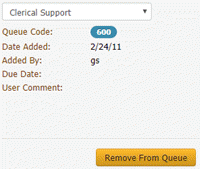
Queue: Queue for which to display details.
Queue Code: Code that identifies the support queue.
Date Added: Date the user added the account to the support queue.
Added by: ID of the user who added the account to the support queue.
Due Date: Date the user requested a response to the support issue.
User Comment: Reason the user assigned the account to the support queue.
Remove From Queue: Removes the account from the queue specified in the Queue list box.



