- Contents
Latitude Help
View Phone Numbers for an Account
Use the Phones panel to view phone numbers for the parties on the account displayed in the Work Form.
To view phone numbers for an account
-
In the Reference Panel navigation bar, click Available Panels and then click Phones.
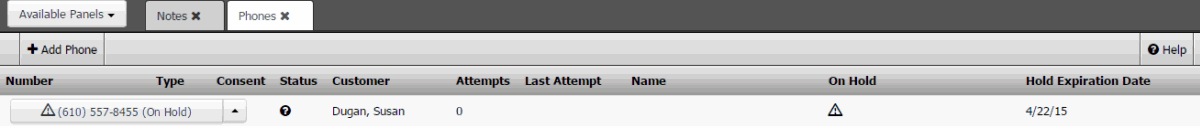
Number: Person's phone number. If a call is on hold, a Hold icon and a message appear next to the phone number.
Type: Type of phone number.
Consent: Indicates whether the customer granted permission to call or send a text message to the phone number. For more information, see Phone Usage Consent Icons.
Status: Status of the phone number. For more information, see Phone Number Status Icons.
Customer: Customer on the account.
Attempts: Number of times you attempted to call or text the phone number.
Last Attempt: Date and time you last attempted to call or text the phone number.
Name: Name of the person associated to the phone number.
On Hold: If the phone number is on hold, the hold icon appears.
Hold Expiration Date: Date the hold expires. If the phone number is on hold and there isn't an expiration date, the hold remains until a user or a process removes the hold.



